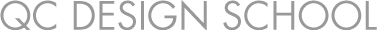Earlier this week, we took a look at how you can maximize Pinterest in your professional design career. Today, QC Design School tutor, Christina Kittelstad, is here to discuss how to use Pinterest in your QC course assignments!
Christina is an accomplished color consultant, home stager, and painter. Her work has been featured on HGTV’s show, “House Hunters”. She’s also the owner and lead color consultant for Spiral Design Color Consulting. Christina is best known for creating beautiful, functional spaces through the use of color, and creating a sense of style and personality that’s as unique as each of her clients.

If you are working (or plan to work) in the world of professional design, then you probably already know that Pinterest is a gold mine of inspirational images and design information. You could spend endless hours at a time looking up gorgeous home designs, beautiful color schemes, and trendy decor tips.
At QC Design School, we incorporate the latest design tools in all of our online certification courses. This includes using Pinterest in course assignments! Pinterest provides a wonderful, free design and marketing tool right at your disposal. Moreover, this platform helps you showcase your business and designs in an organized, professional way.
Today, I’m going to share with you 6 simple (but very effective) tips to help you maximize Pinterest in your QC course assignments. With these tips in your back pocket, you’ll be able to create designs that make the grade AND can be used in your future business with clients.
Talk about a win-win!
6 Ways to Maximize Pinterest in Your Assignments
1. Create a Professional Business Profile
Chances are, you’ll be using Pinterest A LOT in your future projects. So, why not start off strong by setting up your profile correctly now? Put together a custom business profile page on Pinterest. Make sure it includes your business name and photo.
By doing this, you are setting a professional tone. Furthermore, by creating a dynamic marketing and business image to show the world, you’ll be that much more likely to attract your target demographic’s attention.

2. Name Your Pinterest Boards According to Specific QC Assignments
When creating your Pinterest boards for each course assignment, it’s important to name each board according to the exact assignment you are completing. This way, it’ll be easier for your tutor to find and review your board.
For example, say you’re working through the Color Consultant Course. You’re on Unit B – Assignment 2. In this case, you’d name your board something clear, such as CCB-Assigment2. This way, there’s no confusion when your tutor goes to grade your assignment. They’ll be able to easily see your boards that are specifically for QC Design School – and for that course assignment in particular.
3. Embrace Public AND Private Boards
In Pinterest, when you create a new board, you have the option to keep your design boards public or make them private. I recommend making your QC course boards private.
This will allow you to go in and adjust your mood/visual boards as you progress through your coursework – without affecting your professional business profile or business design boards. Potential clients or current collaborators won’t be able to see them.
Basically, keep your personal boards private and your business boards public. This will create a professional look, while still allowing you the freedom to explore Pinterest however you wish!
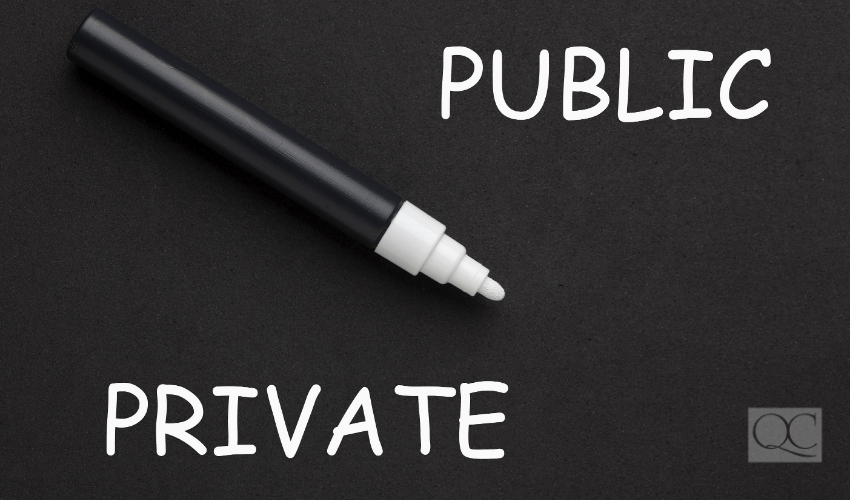
It’s also best to NOT invite your tutor to collaborate with you on your design boards. It’s important to remember that your instructor is tutoring you in a professional capacity. As much as we love to collaborate with you, we do this strictly through our audio feedback on your assignments.
This feature, however, is an excellent tool that can be used later on in your career. When the time comes, you can invite your clients to collaborate with you on a project that you’re working on. They’ll be able to add pins, provide their personal feedback on your design recommendations, and create a space for communicating design goals and preferences.
This is a great way to ensure a successful project that includes mutual collaboration of ideas and keeps everyone on the same page.
4. Think Of The BIG Picture
When creating Pinterest boards for your QC Design School assignments, be sure to note what that specific assignment is asking for. If the assignment is asking for specific items to be pinned – such as a couch, throw pillow, window treatments, or lighting – then do NOT add pins only showing entire room layouts, color schemes, or overall designs.
Follow the assignment’s instructions and be specific!

That being said, there’s also a flip side to this. For instance, an assignment might ask for you to create a social media board showing a specific design style to share with your clients. The design style might be modern, farmhouse, or transitional style.
In this case, I recommend thinking of the bigger picture. Be sure to include pins showing complete spaces that feature the entire room. It’s important that your tutor (who is acting as though they are your real-world client) can look at your Pinterest board and get an immediate idea of the style, color scheme, decor, and overall design of the spaces you are showcasing.
This allows you create a cohesive, beautiful design board that’s balanced. It’ll get your tutor (and future clients) excited to work with you. So, go for it! Embrace your style and think BIG!
5. Check (and Then Recheck) Your Pinterest Links
Imagine: you work extra hard on your assignments. You put a LOT of time and effort into them. But after you’ve submitted them, you discover that your tutor has returned the entire assignment without grading it. Why? Because your links were missing, broken, or using a different design tool than what was requested.
This sort of mistake will cost you unnecessary time, energy, and money. Likewise, tutors get frustrated grading an assignment, only to discover that they cannot click on the Pinterest link, or it wasn’t included on the assignment answer sheet.

To save time and ensure that your assignments are returned as soon as possible, always be sure to check and double-check that you’ve included the clickable Pinterest links. Moreover, make sure that you’ve labeled everything correctly on your profile. Test it first to make sure it works properly.
Your tutor wants nothing more than to grade your assignments in a timely manner. After all, we get excited to see what beautiful designs you have created. We want you to succeed and we love seeing your talent in action.
6. Quality and Quantity
When creating Pinterest boards for your QC assignments, it’s important to consider the quality of the images that you’re pinning. Make sure the pins are of high quality! They should be crystal clear and large enough to get a great idea of the space, color, and decor you are recommending.
Furthermore, consider how each pin fits into the overall design. Does it create a board that flows? Have you created a seamless design that your tutor can immediately envision you bringing to life?
Sometimes, mood/visual boards can feel disjointed. When this happens, it can throw off a perfectly great design concept. Therefore, don’t hesitate to keep tweaking your board until it feels perfect. If you feel like a room needs more of something, then add a few more pins.
Quantity is important as well. Yes, you should provide enough quality pins to meet your assignments requirements and provide a clear design concept. But you should also be careful about the number of pins, too. Don’t go overboard, or else your board will become overwhelming and/or difficult to understand.
Remember: balance is key! Taking the time now to curate Pinterest boards correctly will only assist you in being more successful with your business and clients in the future.

As you work through your QC Design School assignments, keep these Pinterest tips in mind and your coursework will be a sure success!