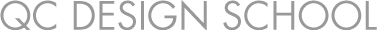Pinterest is a popular and beneficial social media platform among designers. If you’re not sure how to maximize Pinterest in YOUR design career, QC Design School tutor, Tammy Hart, is here to help get you started!
Tammy, I.D.D.P, CAPS is a certified interior decorating specialist. She’s also a Certified Aging in Place Specialist from the National Association of Home Builders. Tammy is the owner and award-winning designer for the Designer Chick Co., as well as the Past Director on the National Board for DDA (formerly CDECA).

New to Pinterest? Here’s an Intro!
According to Guides.co, Pinterest was created by Ben Silbermann, Evan Sharp, and Paul Sciarra in 2010. The goal? To help share ideas and create a one-stop-shop for project inspiration. In addition to being a source of inspiration, Pinterest is also a visual graphic search engine powerhouse. For this reason, it’s become an extremely popular platform for designers.
If you dream of pursuing a career in home design, you need to be maximizing Pinterest! It has unlimited potential to establish expertise, drive traffic to a website, create brand awareness, and allow you to collaborate with clients.
One major advantage of using this platform is its high level of user engagement. According to GoDaddy, it has an audience of 320 million active monthly users. To add to this, Sprout Social has noted that it also has over 200 billion pins.
What does this mean for YOU? It means that you have a great opportunity to engage with Pinterest followers, increase your business’s visibility, attract more clients, and elevate your career!
If you’re brand-new to Pinterest, don’t worry. I’ve got you covered. Below are my Top 6 tips for using this platform in a business savvy, efficient way…

Tip #1: Systematic Organization
In QC Design School’s online certification courses, students learn how to use Pinterest for the purposes of creating mood/visual boards in their assignments. At the beginning of your design career, it’s important to determine how you want to be able to share your mood/visual boards with your clients.
For instance, do you want to create “old school” boards from foam core with samples on it? Or do you want to create online visual boards? Neither way is right nor wrong. It really boils down to personal preference and what you’re trying to convey to your client.
Here’s an example: when presenting ideas with lots of texture (i.e. textiles), I like to use physical “touch and feel” boards. But when presenting virtually or conducting initial idea presentations, I prefer virtual boards. Online mood/visual boards have been especially useful over the course of the COVID-19 pandemic.

Tips for Using Pinterest to Create Mood/Visual Boards
For me, when it comes to virtual boards, I rely heavily on Pinterest. So, here are some tips for using Pinterest to create boards in a way that will help ease organization for your overall business…
- Create a Business Pinterest account. Using a business account versus a personal account for your business on Pinterest will: 1) keep your personal pins private from the eyes of your clients; and 2) help to establish your expertise under your business platform.
- Respect your client’s privacy. Don’t title your boards under their name. Instead, title it by ID number or project number.
- In your boards, create a working board and a collaborating board. The working board won’t be seen by clients. Rather, it’ll be your personal “catch-all” for all the fabulous ideas and inspiration for your client’s project. The collaborating board, on the other hand, will be for sharing your ideas with your client for their project.

Tip #2: Keep Up With Trends
Staying on top of trends and keeping current throughout your design career will be ESSENTIAL to your success! Without a doubt, Pinterest is an excellence resource for keeping you in the loop on the latest trends. This is especially true if you’re not one to check out magazines, attend design shows, or hit up “For Trade Only” conferences (when they start up again, of course).
It’s also an excellent resource for understanding design styles outside of your chosen specialty. After all, not every client wants a white and gray transitional kitchen.
Tip #3: Collaborate With Clients
Clients may not be able to communicate their style preferences to you. They might not know how. All the same, it’s important that you – as the design professional – properly understand what their style is.
Just as style likes and dislikes change over years, your client’s home (that they decorated 10 years ago) might not be what they like now. Pinterest is an excellent tool for your clients to show you what they like! For example, say your client is redesigning their kitchen. Have them go onto Pinterest and search + save/pin kitchens they like.
You’ll quickly be able to see common elements in the kitchens they pin. Alternatively, as the designer, you can have shareable, premade kitchen boards of different styles. This way, clients can browse through them and pick the things they like.
Pro tip: This is a value-add service!

Breaking Boards Into Subcategories
When using Pinterest for collaborating boards, it’s ideal to make a board easy to navigate. You don’t just want to have a mishmash of ideas on a page. This could quickly overwhelm the client!
Personally, I like to break down my collaborating boards into subcategories. Not only does this create better flow; it also helps my clients effortlessly navigate the boards and better understand what’s being shown to them. As a general example, I’ll break down my collaborating boards into the following subcategories:
- Palette
- Textiles
- Flooring
- Accessories/Decor
- Lighting
Obviously, certain subcategories will be more relevant than others, depending on the project. You’ll pick and choose which subcategories make the most sense on a case-by-case basis.
Tip #4: Use Pinterest to Promote Your Business
As a visual platform, photography, headers, and fonts are important visuals for capturing the eyes of the millions of users on Pinterest. It’s doubly important for someone in a design career, because it allows you to add a visual element to your business. Having this visual element speaks to your credibility and expertise.
Think of how you search through thousands of pins when conducting research for your projects. What captures your attention? Often, it’s photos that have readable and to-the-point headers. For help with creating Pin-worthy images, check out this link from the group at Canva!

Tip #5: Create Awareness Through Your Expertise
Let’s reflect on the size of Pinterest (again): 320 million monthly active users with 200 billion pins. That’s a MASSIVE global audience you have exposure to! As a result, there’s all the opportunity in the world for you to effectively market your business, your brand, and your expertise.
QC Design School provides students with ample opportunities throughout their courses to begin creating a portfolio of before and after work. Showcase this work and that of your clients’ (only with their written permission, of course). By showcasing your work on Pinterest, you’ll be showcasing your style to countless people from all over the world. Plus, you can market directly to your preferred target audience!
Keep in Mind…
It’s important to stay realistic. You probably won’t go viral and gain a massive following overnight. Building your following often takes time, diligence, and patience.
What’s important is that there is LOTS of potential for your following to grow through consistent and “pinnable” content. Pinterest offers plenty of tools to help you post consistently, and with key messaging, across social media and search platforms.
GoDaddy suggests another way to boost your design career, which is to participate in group Pinterest boards. You can find these using PINGROUPIE. This will help you gain exposure to group board followers.

Tip #6: Add a Pinterest Link on Your Website
On your professional design website, make sure to add a link that will send viewers to your Pinterest board. Take it one step further by adding the link to your website on your Pinterest channel.
To summarize: Pinterest offers many marketing opportunities and eye-capturing photos. You’re provided with organization tools for collaborating with and educating clients. This platform can also help you for your own educational purposes. Use it properly and you can add an additional tool to your toolkit – thereby driving sales, increasing brand awareness and expertise, and ultimately, helping you to create a successful design career for yourself!